In a few weeks you can expect to see some big changes here at Camping Babble. We will be upgrading to XenForo 1.4 (a new version of the software we use) which will bring a number of amazing new features. In addition, a lot of effort has been put it to make the upgrade even bigger than usual by redesigning the theme, revitalizing the unused trophy system and much much more. Feel free to reply to this post and share your thoughts, ideas or suggestions on the future of Camping Babble!
-
Join the Camping Babble forums today and become an active member of our growing community. Once registered you'll be able to exchange camping photos, stories and experience with other members. If you're still undecided, feel free to take a look around and see what we're all about!
Huge Site Upgrade!
- Thread starter campforums
- Start date
New Theme
As I am sure you have all noticed, Camping Babble has a complete visual facelift. I have tried to keep the color scheme, logo and general look and feel of the site the same but improve the areas where the old theme was unappealing. The site has come so far since we launched under a different name close to two years ago. This theme has been coded entirely from scratch and has support for high resolution retina devices.
Old Camping Babble:

New Camping Babble:

The site has finally gotten to a point where what it is has caught up to my expectations so you can expect this theme to be here for a while. There are still a few small bugs that I’m going to be ironing out over the coming weeks but all in all this is it. Voila!
As I am sure you have all noticed, Camping Babble has a complete visual facelift. I have tried to keep the color scheme, logo and general look and feel of the site the same but improve the areas where the old theme was unappealing. The site has come so far since we launched under a different name close to two years ago. This theme has been coded entirely from scratch and has support for high resolution retina devices.
Old Camping Babble:

New Camping Babble:

The site has finally gotten to a point where what it is has caught up to my expectations so you can expect this theme to be here for a while. There are still a few small bugs that I’m going to be ironing out over the coming weeks but all in all this is it. Voila!
Online Status Indicator
You can already see who is online by clicking on a user’s name or checking their profile page but you will soon be able to see whether a user is online by the green circle overlaying their display picture in any discussion you are viewing. This should make it more convenient to know when to expect a reply from another user and to see who is actively participating in the discussion.
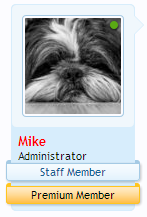
You can already see who is online by clicking on a user’s name or checking their profile page but you will soon be able to see whether a user is online by the green circle overlaying their display picture in any discussion you are viewing. This should make it more convenient to know when to expect a reply from another user and to see who is actively participating in the discussion.
Improvements to Replying
Previously, you could replying specifically to what another user said by quoting them. This was okay for short posts, but for more lengthy discussions it could sometimes be difficult for people reading to tell what exactly was being replied to. Of course you could edit the quote to include only the phrases you were replying to, but that takes time!
Example:

Coming soon will be the ability to quote specific portions of what other members have said. This is done by simply highlighting a portion of what another member has said and clicking on the quote button which which will appear in a pop up.
Previously, you could replying specifically to what another user said by quoting them. This was okay for short posts, but for more lengthy discussions it could sometimes be difficult for people reading to tell what exactly was being replied to. Of course you could edit the quote to include only the phrases you were replying to, but that takes time!
Example:

Coming soon will be the ability to quote specific portions of what other members have said. This is done by simply highlighting a portion of what another member has said and clicking on the quote button which which will appear in a pop up.
Poll Improvements
The coming upgrade will also feature a variety of improvements to the poll system, a useful tool for asking questions on the forum.
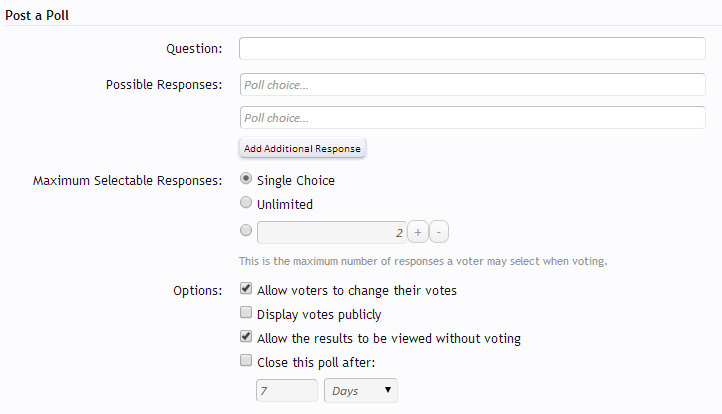
The coming upgrade will also feature a variety of improvements to the poll system, a useful tool for asking questions on the forum.
- Polls are no longer limited to one or multiple choices. The creator can now control exactly how many responses a user can select. If they select the maximum amount, the other options will automatically disable to indicate this.
- Voters can now change their votes, if the option is selected. This is useful to handle cases where people make mistakes, a response is missing, or if people just change their mind.
- Poll results can be limited to only be viewed by people that have voted. This can help to limit gaming of polls or "groupthink".
...and the update has been applied, enjoy!
